
There are more than a few apps that make it easy to add text to images using nothing more than your iPhone. The convenience of taking a picture, adding personal touches using an app on your device and then share it in a matter of seconds from the palm of your hand cannot be denied.
Whether you want to create a creative watermark, your own greeting cards, or just fancy more interesting graphics for your blog or site, you can get all of that done using the following three apps. They will let you use your iPhone to export high resolution images, add text and drawings to your images, access a huge variety of fonts, apply themes, and more.
Phonto (Free)
A free iPhone and iPad compatible app, Phonto, allows you to place text on photos saved on your phone, photos you take within the app, or on a series of black and white/colour templates.
Text options: When it comes to overlaying text on the images, you can select the font (with over 200 to choose from), the size, the tilt, the position and colour. Phonto has a significant variety of fonts to choose from, but a lot of them are standard fonts. In between the basic fonts, you will find a few creative typewriter, handwriting, and wingding fonts.
An interesting but unique feature that Phonto provides that we didn’t find in any other app was the ability to install your own fonts by connecting your phone to your computer, launching iTunes and dragging and dropping font (.ttf or .otf) files into the Phonto app. While Phonto doesn’t let you save a list of favourite fonts, it does maintain a list of your most recently used fonts so you can easily access them again without scrolling through pages of the available fonts.
Image options: Phonto provides quite an elaborate way that you can enhance your images in addition to adding text to them. You can overlay colour preset themes over your image, and you can create your own colour themes – horizontal and vertical gradient themes as well as horizontal and vertical solid themes. Each theme can include up to four colours. You can also add items, including speech bubbles, rectangles, stars and hearts.
Sharing options: Once your image is ready to share, you can save it to your camera roll, share it via email, Facebook, Twitter, preview it, open it in Instagram, or in other photo-related apps installed on your phone. The size of saved images taken on the iPhone are well over 2MB, as the app retains the image’s high resolution.
Rhonna Designs ($1.99)
A relatively new app added to the list, Rhonna Designs is iPhone and iPad compatible.
Text options: Once you’ve loaded the image into Rhonna, you can choose from three font packs – each of which contains ten fonts – and you can also select from a variety of colours as well. It is possible to specify the position, size, transparency, outline and shadow of the text.
Image options: You can place text on photos saved on your phone or taken within the app, as well as a limited collection of nine background designs. You can also choose to apply one of nine filters, one of over thirty frames, as well as re-crop the image and add masks.
Design options: Rhonna Designs pitches itself not just as an app to place text over images, but to place special design elements that can get quite elaborate. With 27 design packs available in the app there’s a little something in there for everyone. Basic packs include numbers, patterns, and banners. Specialized packs include an Irish luck themed pack, a celebration pack, and an inspirational quote pack.
As is the case with text, you can select the position, size, transparency among others. It is even possible to add multiple text and design images to each photo and adjust them as you wish.
Rhonna Designs is quite an elaborate app, but it can be a little overwhelming at first trying to figure out how to get the most out of it. Luckily, it comes with a series of decent video tutorials which you can watch here. Once you familiarize yourself with the various designs in the pack, you’ll realize how easy it is to replicate the impressive screenshots displayed in iTunes.
For example, if you want to replicate this image, go to the Insta Geo pack, select the triangle with the solid background, adjust the size of the triangle so it fills the image (you can make sure it’s placed perfectly by using the ‘Fine tune’ option), choose white as your colour, and then adjust the transparency of the design. To learn more about the intricate design options available, watch Rhonna’s tutorial below:
Sharing options: Once you’re ready to share your final creation, you can save it to your camera roll, share it on Twitter , or open in Instagram. The size of saved images taken on the iPhone are around 240kb.
Over ($1.99)
Over allows you to place text over images you select from your camera roll or take within the app.
Text options: Over comes with a set of 31 free fonts. You can also download additional packs, some free and some paid. Most of the paid packs won’t set you back more than $.0.99.
Image options: There are no elaborate image options to be found in Over. Unlike Rhonna Designs and Phonto, there’s no option to place text over pre-set templates or designs. You can only add text to images you’ve selected from your Camera Roll or taken in the app.
Design options: Like Rhonna Designs, you can also add designs, doodles and more to your images. The difference is that you have to download the icon packs. While the packs are free, you have to sign up for an ‘Over’ account, then download the packs of your choice.
If you want to try Over before paying for the $1.99 app, you can get a feel for the features and some of the font options available with the free app, Overgram. The fonts are far more limited, and you’ll also have to put up with a small ‘Overgram’ watermark in the bottom right hand corner of your images.
Sharing options: The final image can be saved to your camera roll or shared on Twitter, Facebook, Instagram, Pinterest, via email or you can print and ship as a 4×6 inch postcard. The size of saved images taken on the iPhone are around 240kb.
Our Verdict
If you’re looking for an app that provides you with the ability to place text on images and save them as high resolution pics, go with Phonto. If you want a more elaborate text and design experience, go with Rhonna Designs or Over. Considering they’re both $1.99, we would definitely recommend Rhonna Designs. The learning curve may be a little steeper, but it’s more robust, offers far more design options, and once you actually get the hang of using the app, it’s actually a lot more user-friendly than Over.
What’s your favourite app to place text over images on your iPhone? Let us know in the comments.
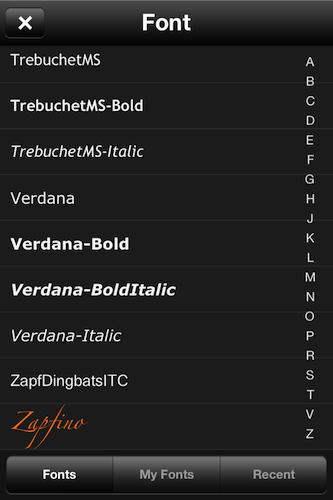


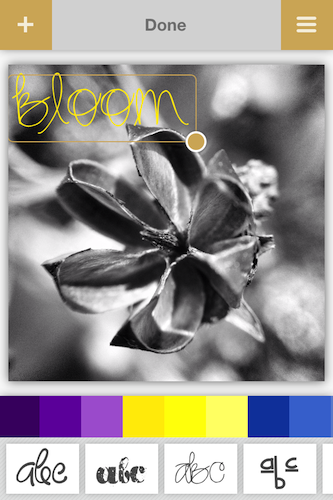


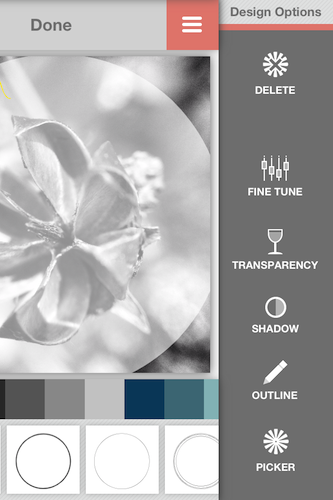


![Don’t Get Suckered By The Facebook Graphic App Hoax [Weekly Facebook Tips]](https://blogger.googleusercontent.com/img/b/R29vZ2xl/AVvXsEipjG5elDXxDotJMKX3eu0S2Oa0F6NKoM436vtoRKZd_AWxdLY1ZNepIGZPdKE7Oq8vHg7NEuP71Vcc3bfWkaPoeD6GnqRx27hy3Mb_k-4u3JN6BOXFIGLRAbCONn4ENnynWnIQgFbyNkA/s72-c/?imgmax=800)





![Sick Of Facebook? Set Your Account To Read-Only Mode [Weekly Facebook Tips]](https://blogger.googleusercontent.com/img/b/R29vZ2xl/AVvXsEh9JLuwO90HtxKDCdZ5yWE0TONnYrDo-ToBLIm3P-Q1AmkVZPYXOVfEAQVGjCZw1_8zXodaUEC3mxgl_skc-FC5htUqiC0CTDftTvTYylwn5MgTyEXhkQN2eg9i2ex0_af07Kxw0p5X8Hg/s72-c/?imgmax=800)


0 comments: