Yes, it’s possible to manage every single aspect of your life with a computer and a smartphone. The question, however, is not about if it is possible, but rather why anyone would do this. I have one very good answer to offer: because I need to in order to stay organized. That’s it in a nutshell.
I’m going to take you on a strange, supposedly sci-fi, journey into the world of a compulsive organizer who uses technology to manage every little thing they do. You’ll see the systems I use, the apps that I rely on, and find out more about my reasoning for all this. You may think I’m a little crazy right now, but just wait until you’ve read the whole article. Then you’ll know for sure.
Why Let The Machines Rule You?
Using my computer and smartphone to control me entire life is the only way I manage to have one. A life, that is. It seems crazy, but in order to prove it was possible to do this article, I didn’t even need to do anything I don’t already do habitually. This is how I survive. You ask why? Well, in short: kids. They take over your life and in order to be able to manage anything outside of your duty to them, you need to be super-organized. In order to be that organized I can leave nothing to chance. Everything goes into the machine and the machine tells me what to do. It’s a good thing the machine still likes me…
What Needs To Be Managed?
So, in order to count as having “everything” managed by the smartphone and computer, it was suggested that I make sure I enter everything important into one of my devices and that I don’t do anything unless my phone or computer told me to. No spontaneous outings – only things that are dictated by my schedule already. Hah, easy! Wait, you mean there are people who don’t do this? Oh.
In all seriousness, I can easily be quite spontaneous within the confines of my schedule. That’s because my schedule is INSANE. Anything spontaneous I’m likely to do is already dictated to me. I actually have a whole Google calendar dedicated to “Possible Events”, where I dump all the things I find on posters and event guides, plus all the things I’m invited to but haven’t promised to go to. So, if I find myself feeling like an outing, all I have to do is check my own calendar to see what I should do.
But wait. Everything needs to go into the system as well. Yeah, that’s easy too. I habitually record my food intake and exercise in an attempt to shift the baby weight (okay, I lie – it’s the weight from before the baby, but “baby weight” sounds so much more reasonable). I record everything my kids eat, when they sleep, all their official weight and height measurements, medications, health notes and even when I change their nappies.
I also record all the music I listen to, the movies I watch, the TV I like, the books I read (and the books I own). I’ve done all this for years for the sake of writing reviews, sharing with friends and to make use of the data-matching powers of these web services to find new things to enjoy.
All my photos are shared online. I blog occasionally to keep family in the loop and to record my thoughts on various things. I interact with most of my friends via social networks and my phone. Yes, everything is getting into the system.
Then there’s the calendar, to-do list, daily schedule, alarms, projects, groceries, other shopping, etc. All managed by my devices. Nothing is left to chance because I can’t afford to miss things and I just can’t remember that much. If you don’t believe me, try looking after a baby and a toddler and see how much you remember.
The System
Everything goes in. Everything. This is usually the role of my phone. If I’m stuck nursing the baby I’ll use the time to brainstorm things I should do when I get a minute, then all of it goes into the right list in Google Tasks. All appointments and meetings go straight into the appropriate Google Calendar, usually with details cut-and-pasted from my email. I take photos of posters with event details and later add it into my “Potential Events” calendar. Meals are recorded manually, while exercise is often recorded automatically with an app. Info about music I listen to is automatically recorded, while I manually record books and films when I add reviews. Sometimes it’s easier for me to enter things on the computer, but since I get very little computer time these days I need to have as many ways to input data via the phone as possible.
The apps I use all sync to the web and back to other devices. This means I can quickly pick up where I left off if I find myself stuck under a kid with a tablet in my hand. It also means I can use any computer in the house, on any OS and get on with things quickly.
I then let my apps tell me what to do, usually via my phone. My calendar events send me email reminders and SMS reminders, depending on which calendar the item is in. My phone calendar also gives me reminders, along with receiving SMS and bugging me with actual phone alarms and alarms from various apps. In fact, my notification system could quite easily get out of hand, so I also have a system in place to ensure my notifications are quiet when they need to be. I religiously check to-do lists and tick off items as soon as they’re completed. Email is also religiously checked via the phone, with individual messages starred for future replies and marked as “To-Do” for later action.
The Web Apps, Android Phone Apps and Windows RT Apps I Rely On
Since I swap between my Mac laptop, a Windows/Linux desktop, a Windows RT tablet and an Android smartphone, these are the things I rely on to make my life work:
- Lastpass / Xmarks to sync settings across Firefox and Chrome on all computers.
- Delicious to store all my long-term bookmarks.
- Google suite of tools and official apps: Gmail, Google Calendar, Google Tasks (with Android gTasks and Windows RT gTasks), Google Docs, Hangouts.
- RememberTheMilk for the big picture tasks, projects and reminders to work on these.
- MyFitnessPal to track food, exercise and weight (and to tell me that dessert just isn’t allowed).
- Endomondo to track exercise and automatically add details to MyFitnessPal.
- Baby Connect to track baby health and food.
- Last.fm, Flixter, Goodreads, and MyTVShows.org are where I collect all my entertainment consumption to use and share in various ways.
- eBuddy on the phone and browser for chatting.
- Flickr, Facebook, Hootsuite & WordPress.com collect all my photos and thoughts.
- Simplenote & Flick Note are my go-to apps for writing MakeUseOf articles.
- Onkyo Remote and XBMC remote ensure I can always watch or listen to something interesting (or my kids can).
- Phone alarms make sure I don’t forget the REALLY important stuff.
- Tasker (to block out the noise when required and do other amazing automated things for my phone).
A Day In The Life
So, how does this all work? Well, let’s look at a typical Monday where I’m trying to get work done.
For starters, the day for me begins around 3am when the toddler wakes up and needs resettling. I know it’s around 3am each day because I record it every single time, along with how much milk she needs to go back to sleep. The baby usually follows suit, then one or both wake me up again before 7am. When I’m awake with the kids, I’m using the phone to check email and chat to friends in Australia via Hootsuite, Facebook threads and eBuddy (or possibly playing games). At midnight I would have received an SMS reminding me that I have an article deadline. My alarm goes off at 8am, mainly to ensure the kids get up at a regular hour, but also to make sure I wake up, no matter how much sleep I got. I weigh myself on the way into the shower and note it immediately in MyFitnessPal.
The morning passes in a blur of feeding and cleaning up kids, entertaining them and attempting to get a few bits of work done on my phone or tablet. This involves me starting up toddler TV, occasionally using the XMBC remote to avoid tantrums, checking upcoming tasks and calendar appointments in phone calendar, noting down new tasks in gTasks, checking email on the phone (starring and marking as “To-do” if I can’t reply immediately), researching apps and ideas for articles on my phone and making notes in FlickNotes, checking Twitter lists on Hootsuite to see if there’s any great tech news (and emailing in to the news team), taking photos of anything cute the kids do, always noting feeds and nappy changes for the kids in BabyConnect and anything I eat along the way in MyFitnessPal. When your phone is always in your hand it’s really easy to add a note here and there, tracking everything as you go.
When the baby sleeps, I can usually get an hour on the laptop, where I get on with editing tasks and writing the bulk of my articles (which have synced from my phone notes). At 11:30am I get an SMS reminder that crèche starts at 1:30pm (my SMS reminders are always 2 hours in advance), so I prepare a bag and some snacks.
Lunch usually takes up most of the time between 12:15 and 1:30pm and then I’ve got a few hours with just the baby to entertain after my husband takes the toddler to crèche. While the baby is nursing I’m back to my notes and research on my phone, checking email and the rest. At 2pm I get an SMS reminder about my 4pm appointment and it’s also time for the baby to nap, or so says the schedule I have in my calendar (decided on by Gina Ford and then adjusted by me to fit a French lifestyle). I instantly switch back to the laptop and write furiously – my best writing time is very limited! If I’m lucky, the baby might sleep until 3:30pm.
At 4pm I have a quick Hangout with Justin to discuss MakeUseOf Manuals, sometimes on the desktop, but often with a laptop perched precariously on the back of the couch (or the tablet is used if we’re using Skype). At 4:10pm there is a weekly alarm on my phone to remind me to walk down the street to pick up my child from crèche before 4:30pm, which given how distracted and sleepy I am is a vitally important alarm.
At some point after we get back I will check if we need anything from the shop. My grocery list is currently maintained in Google Tasks so I can email or SMS my husband with the list quickly using gTasks. If we need a bit more than usual (and the kids let me) I put in an order online and get him to pick it up. The late afternoon is as much of a blur as the morning, with me using the tablet or phone to do useful things while the kids are around.
The house schedule has me starting dinner at 6:30pm so that we can finish eating by 7:30-8pm, bathe the kids at 8pm, read stories at 8:30pm and get them into bed by 9pm. What they do after that can’t always be scheduled, but suffice it to say I wouldn’t bother expecting to have free time for at least another hour. Then, after all is quiet I usually get back on to the laptop to finish work things off.
Summary Of My Life In The Matrix
While it may seem overly complicated, being able to maintain a job while looking after kids is a tricky business and involves some careful planning. Kids also need structure, so it’s important to stick to a schedule of sorts. Between them being unpredictable and ever-changing and me trying to work in any spare moment, I need the alarms and reminders to sync with the rest of the world.
This system relies on me having a way to get information in and out of my favourite apps whenever I please. It also relies heavily on me having Internet access to sync the data to the web apps and back to other devices. Without a handy smartphone and reliable Internet connection, the system would probably fail. I say probably, because in the event of a failure in one of these points I would no doubt fix things ASAP or make it work some other way. There’s no going back.
How about you? How much of your life is managed by the tools you in your smartphone and computer?
Image Credits: Computer Robot Background, Earth via Shutterstock


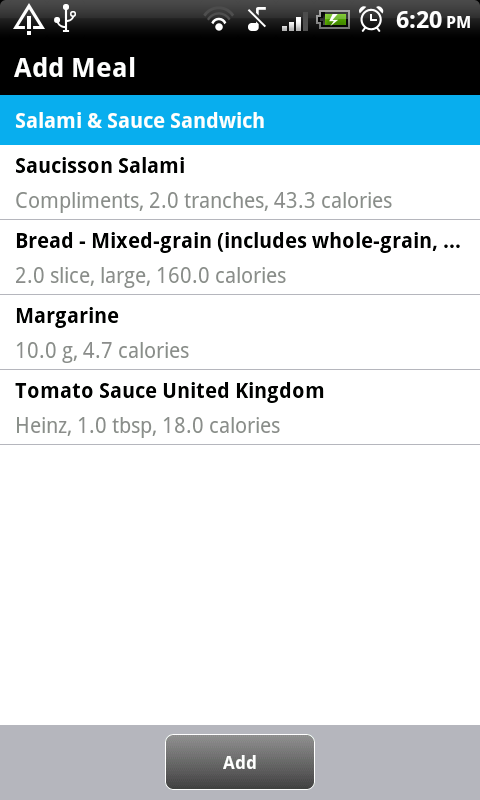
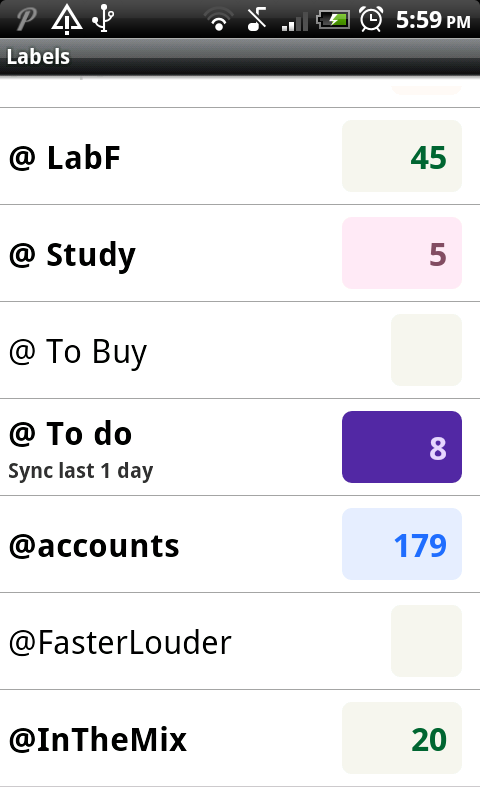

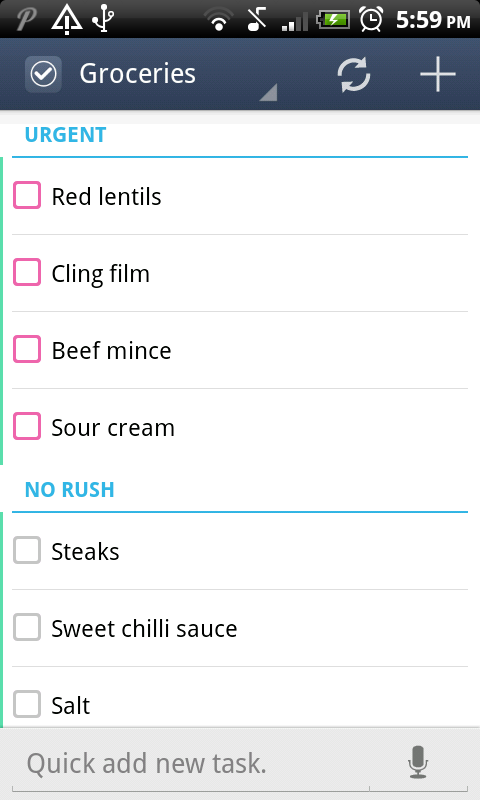
![Don’t Get Suckered By The Facebook Graphic App Hoax [Weekly Facebook Tips]](https://blogger.googleusercontent.com/img/b/R29vZ2xl/AVvXsEipjG5elDXxDotJMKX3eu0S2Oa0F6NKoM436vtoRKZd_AWxdLY1ZNepIGZPdKE7Oq8vHg7NEuP71Vcc3bfWkaPoeD6GnqRx27hy3Mb_k-4u3JN6BOXFIGLRAbCONn4ENnynWnIQgFbyNkA/s72-c/?imgmax=800)





![Sick Of Facebook? Set Your Account To Read-Only Mode [Weekly Facebook Tips]](https://blogger.googleusercontent.com/img/b/R29vZ2xl/AVvXsEh9JLuwO90HtxKDCdZ5yWE0TONnYrDo-ToBLIm3P-Q1AmkVZPYXOVfEAQVGjCZw1_8zXodaUEC3mxgl_skc-FC5htUqiC0CTDftTvTYylwn5MgTyEXhkQN2eg9i2ex0_af07Kxw0p5X8Hg/s72-c/?imgmax=800)


0 comments: