Technology has come a long way over the past few decades with the advent of increasingly complex bits of software, hardware, and networking. Despite this progress, technology still hasn’t managed to solve one of the most fundamental forces in life: entropy. No matter how hard you try to fight it, time breaks down all things and the result is clutter – computers are no exception.
The best we can do in light of entropy is to repair the chaos ourselves and that’s where WinOptimizer 10 steps in. Ashampoo WinOptimizer 10 is available for $39.99 USD on Windows XP, Vista, 7, and 8 and it requires full administrative privileges for proper installation. But for you, we’ve got a great offer that you just won’t be able to pass up: we’re giving away 10 copies of WinOptimizer 10 worth a total of $400 for FREE!
Keep reading down to the end to see how you can partake in this amazing deal.
Review of Ashampoo WinOptimizer 10
If I had to describe WinOptimizer 10 with one phrase, it would be “maintenance master”. As its name suggests, WinOptimizer 10 focuses on optimizing every aspect of your computer from hard drive space to memory usage, from disk fragmentation to networking bottlenecks. It’s the most comprehensive optimization tool for Windows that I’ve used and it works superbly well.
WinOptimizer 10 uses a dashboard interface – a trend that seems to be all the rage these days when it comes to computer maintenance software. But there’s no reason to complain here because WinOptimizer 10′s dashboard is brilliantly designed: clean, easy to navigate, and pleasant on the eyes. Everything about it just makes sense.
When you open up WinOptimizer 10, it will start with a quick system scan for issues. These issues fall into three categories: Clean (free up space), Optimize (improve performance), and Protect (fix vulnerabilities). Once the scan is complete, you can solve all of the problems with a single click on the “Fix Now” button that pops up.
If you dig a little deeper into WinOptimizer 10, you’ll find a treasure trove of wonderful tools divided into what are called Modules. Each module falls into one of six categories and each category has half a dozen different tools:
- System Maintenance: Optimizing and cleaning various parts of your system.
- System Analysis: Measuring performance and inspecting potential problems.
- Performance Tweaks: Managing and tuning system performance.
- File Tools: Encrypting, wiping, and managing files on your system.
- Customize Windows: Tweaking your Windows for maximum efficiency.
- General: Other features, like backups, which are discussed further down.
The WinOptimizer 10 modules can be viewed in two ways: category view or function view. In the former, you select a particular tool to use. In the latter, all of the different actions are listed individually (e.g., “clean up registry”). Sometimes you want to do something but don’t know which tool to use for it – the function view makes it easier for you.
As you use WinOptimizer 10, you’ll soon discover that it does a whole lot of things and it does them well. In addition to the modules listed above, here are some other features that you may find useful:
- Backup Management: Before making big changes, WinOptimizer 10 can save backups which you can restore later in case something goes wrong.
- Task Scheduler: You can schedule certain tasks for certain times or certain periods and fully automate the maintenance of your computer. I currently have mine set to auto-optimize the whole system every Friday at 4pm.
- Favorites: WinOptimizer 10 will track your most frequently used tools and keep them listed in the Favorites tab, making a quick process even quicker.
- Statistics: Under the Statistics tab, you can see various statistics such as how many files have been cleaned, how many database entries scanned, etc. It’s just a cool little display to show you that WinOptimizer 10 is really accomplishing a lot.
Again, we’re giving away 10 free copies to all of our loyal and beloved MakeUseOf fans and readers. Please be reminded that Ashampoo WinOptimizer 10 only runs on Windows XP, Vista, 7, and 8 and requires administrator privileges for proper installation.



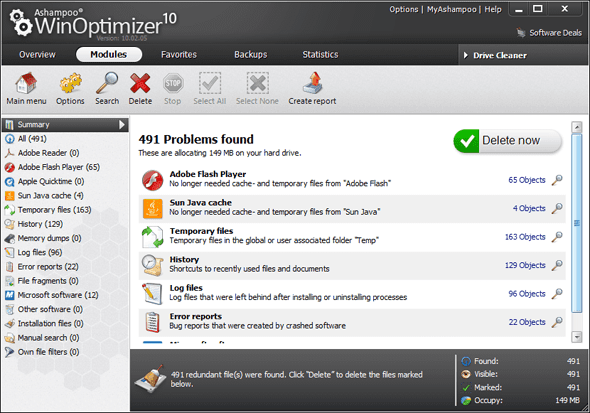





![Sick Of Facebook? Set Your Account To Read-Only Mode [Weekly Facebook Tips]](https://blogger.googleusercontent.com/img/b/R29vZ2xl/AVvXsEh9JLuwO90HtxKDCdZ5yWE0TONnYrDo-ToBLIm3P-Q1AmkVZPYXOVfEAQVGjCZw1_8zXodaUEC3mxgl_skc-FC5htUqiC0CTDftTvTYylwn5MgTyEXhkQN2eg9i2ex0_af07Kxw0p5X8Hg/s72-c/?imgmax=800)



0 comments: