
Your Twitter header image is an important part of your social media identity, but as always, it’s just one more thing to decide on. After all, your profile picture was hard enough, right? Fortunately for you, there are quite a few sites out there on the Internet available for you to find fantastic looking Twitter header images for your personal usage and for free.
Below are six of these wonderful sites, and each one of them brings something just a little special to the table. Try ‘em out, see which ones you like, and take one of their offerings for a spin. Furthermore, these sites are constantly updating with new images, and like-minded sites are popping up quite often as well. Let’s check them out!
TwitrCovers
TwitrCovers is one of many sites that allows you to download creative, high quality header images for free. What separates it from the rest is the ability to view your desired images as if they were on Twitter using its well-designed demo mode — pretty awesome. The website offers two methods for acquiring these headers. One, you could have the site install it for you via an app (which allows it access to your account), or two, you could manually download the image and upload it yourself.
Read a full review of TwitrCovers for more tips and information.
Social Media Image Maker
Social Media Image Maker, as its name implies, is a site for formatting images to be used on social media sites. Using a very thoroughly designed interface, you can create, crop, color grade, and upload images that are perfectly sized for Twitter. Images are downloadable in JPEG format and can be uploaded by the user. While the link above takes you directly to the Twitter section of the site, Social Media Image Maker provides resources for nearly every social media service available.
Customizing my image felt a bit like Instagram with its many filters and features like “blurring”, but because of this, it also felt slightly limited. Regardless, I appreciated the fact that I could manually download the image without letting the site access my account.
To find out more, read the full review of Social Media Image Maker.
TwitCover
Although it has nearly the same exact name as our first mention, TwitCover is yet another site that brings loads of free header images to the table. The site is stylized with a consistently updated blog format, but it also allows users to create their own header images using its in-browser app. Fancy, fancy, I say.
Unfortunately, here’s the catch: when authorizing TwitCovers to use your Twitter account, it posts a Tweet for you saying where you found your cool new header. Pretty janky… Instead, I recommend saving the image manually using right-click.
TwitterHeaders
TwitterHeaders is a site that reminds me just a bit too much of the old MySpace design websites, but that’s just my opinion, I suppose. Either way, it’s home to several interesting (and sometimes childish) Twitter Header designs. Just to be honest with you, I have a feeling that this site would be most visited by teens and preteens. You’ll find quite a few commercialized images incorporated into the headers here, and while I can’t vouch for their legality, I can say they aren’t too bad.
Customization is an option, but only text, clip art styled objects, and corny-looking backgrounds can be added. On the surface, the site also seemingly requires you to allow it access to your Twitter account, but a simple right-click lets you to save your desired image to your desktop. Else, TwitterHeaders will post a Tweet for you saying to visit the site.
TwitterHeader.org
TwitterHeader.org has absolutely nothing to do with the aforementioned TwitterHeaders, but its images may appeal to the about the same crowd. While not heavy on commercial images, TwitterHeader.org features several offerings that may appeal to those from the younger side of life.
Are there a few gems here and there that may work for you? Yes. However, you will have to do quite a bit digging compared to other sites listed here. Creating your own header and customization isn’t available, and the available images can be added to your Twitter account automatically, if you authorize the site to access it, or manually after downloading them. Another nuisance are the occasional watermarks that appear on the images.
(Note: At the time of this writing, it appears that the auto-upload feature is currently having some issues. The manual download should work fine.)
TwitHeaders
TwitHeaders has quite a few quality images that are extremely creative, mostly abstract, and definitely inspiring. In short, I think that anyone looking for a Twitter header image can find something here. Is the site perfect? Not exactly. First of all, it features things primarily in a blog format, and posting dates are not prominently shown. This means you can’t really tell just how recently the site has been updated. Aside from that, you can find a great deal of worthy content on TwitHeaders.
One annoying thing about the site I found was that it says you can “download” the images. Instead, when you click this, the site tries to access your Twitter account like the other sites mentioned. Technically, you could right-click and save the image, but as a user, I felt as though this was rather misleading.
A minor inconvenience is the site’s usage of water-marked images. Regardless of whether you auto-upload or take care of things manually, TwitHeaders’ watermark will remain on the images. Furthermore, allowing the site to access your Twitter account will let it post a “check out TwitHeaders” Tweet for you.
Conclusion
Twitter headers are a great way to express your identity on the web, and you should take advantage of this particular feature as well as you can. It’s more prominent than simple backgrounds, but at the same time, it’s much more subtle than just a profile picture. So which one should you choose? TwitrCovers and Social Media Image Maker should have you covered on all side, and are both good choices. If you don’t like the selection on TwitrCovers, give the rest of them a try, you’re sure to find something!
If you need more ideas on how to use your Twitter header image, check out these tips on how to make the most of your Twitter header image.
With that said, we’d love to know how you find your Twitter images. Do you take photos yourselves? Do you design them? What other websites do you use to download free ones? Have you ever paid for a cool stock image to use on Twitter? Let us know in the comments!
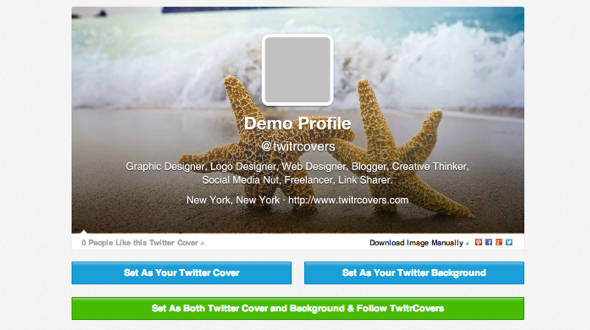




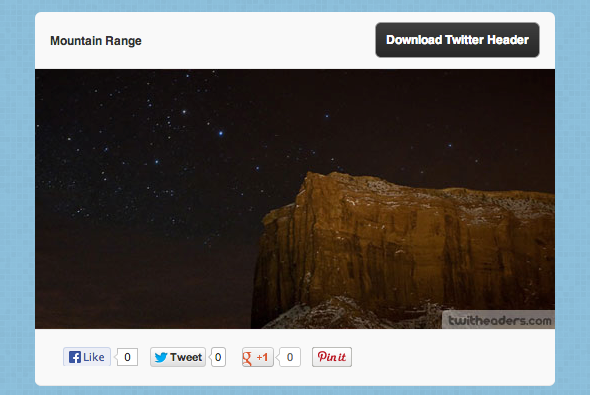





![Sick Of Facebook? Set Your Account To Read-Only Mode [Weekly Facebook Tips]](https://blogger.googleusercontent.com/img/b/R29vZ2xl/AVvXsEh9JLuwO90HtxKDCdZ5yWE0TONnYrDo-ToBLIm3P-Q1AmkVZPYXOVfEAQVGjCZw1_8zXodaUEC3mxgl_skc-FC5htUqiC0CTDftTvTYylwn5MgTyEXhkQN2eg9i2ex0_af07Kxw0p5X8Hg/s72-c/?imgmax=800)



0 comments: